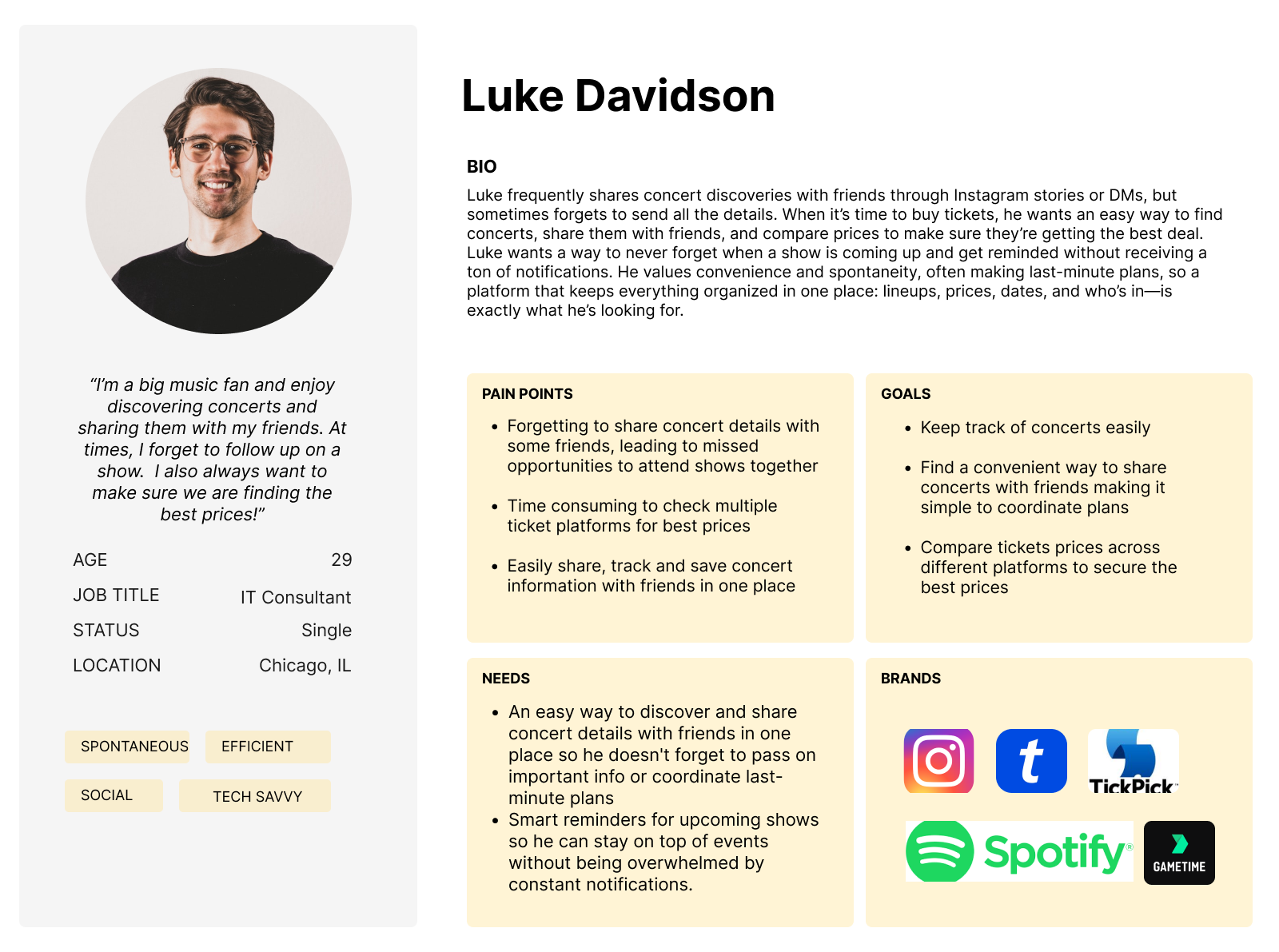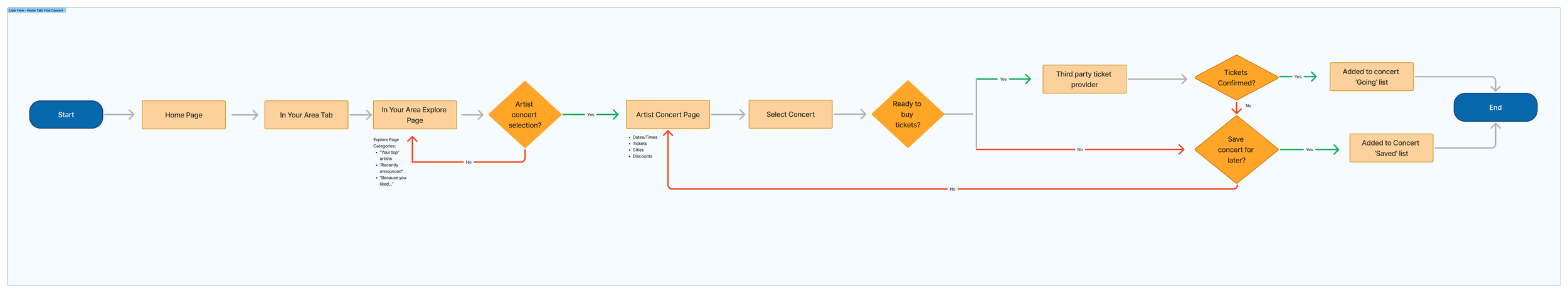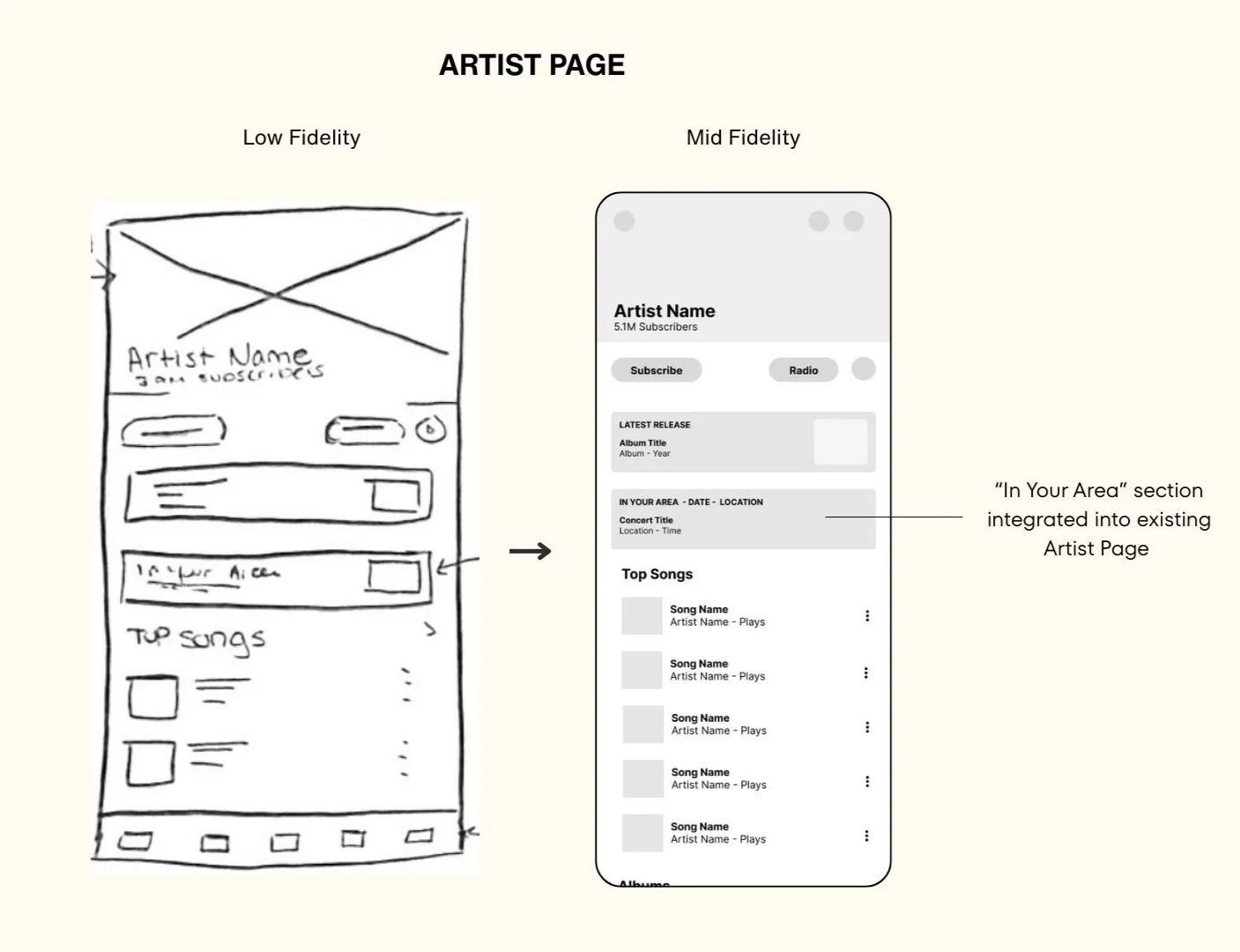YouTube Music: “In Your Area” Feature
Role: UX/UI Designer
How can YouTube Music help users discover live concerts they’ll love?
This case study presents my UX/UI approach to designing and integrating “In Your Area”, a concert discovery feature created for the YouTube Music platform.
Overview
YouTube Music is a streaming platform where users can listen to music, watch videos, and explore podcasts. As part of my UX/UI case study for DesignLab, I conceptualized and designed a new feature called “In Your Area”, a concert discovery tool that helps users find upcoming live shows by their favorite artists near them.
The goal of this feature was to create a more personalized and engaging experience, increase user retention by reducing the need for users to leave the YouTube Music app to find concert information.
The Problem
The Solution
Many users rely on social media to discover upcoming concerts, but the overwhelming amount of content often causes them to miss important announcements. As a result, fans may find out about shows too late, or not at all, missing the chance to attend.
Users need a more reliable and timely way to stay informed about concerts by their favorite artists, with enough time to plan ahead.
And since users are already engaging with music on the YouTube Music app, why not let them discover concerts while they’re listening?
By introducing “In Your Area,” YouTube Music highlights relevant, location-based concert information directly while users are listening, eliminating the need to rely on social media. This ensures fans never miss shows from artists they love and keeps discovery seamlessly within the app, making planning easier and engagement longer.
Lost in the Feed: Why Fans Miss Live Shows
Analysis
To begin the process of designing and implementing “In Your Area” , a competitive analysis of similar platforms revealed the following gaps and paint points:
1. Limited in-app visibility: concert or tour info is often hidden within artist pages or secondary menus
2. A small amount of integration: users typically have to switch platforms to find live event details
Listening to the Listeners
User Research
Interviews
To better understand how users discover and plan for live music events, I conducted user interviews with five individuals who regularly use music streaming platforms and attend concerts.
The interviews offered valuable insights into user behaviors, needs, and pain points around concert discovery.
Questions were asked to better understand users’:
1. Process for discovering new concerts
2. Music listening habits and preferred streaming services
3. Challenges encountered when searching for concerts
4. Interaction with concert-related information
Affinity Map
After conducting user interviews, I organized the responses into an affinity map to find user insights. Users repeatedly mentioned they often miss concerts because they didn’t see it on social media and find it time consuming to search for ticket prices on multiple platforms.
User Insights
1. Concerts Are Easy to Miss
Users often miss out on shows because concert announcements get lost in the noise of social media feeds.
2. Social Media as Discovery Channel
Most users rely on platforms like Instagram or TikTok to hear about upcoming concerts, but they admit it’s unreliable.
3. Personalization Drives Engagement
Users value music apps that offer concert recommendations tailored to their listening habits, making them feel more relevant and timely.
4. Time-Consuming Search Process
Some users find it frustrating and inefficient to search for the best ticket prices, often checking multiple platforms, which makes the process feel time-consuming.
Initial Features
1. “In Your Area” tab implemented on home page
2. “Explore” concerts page
3. Save concerts feature
4. Concert Information Page
5. Add to calendar
From Insights to Interactions
Personas & User Flows
Personas
Two user personas, Taylor and Luke, were created based on interview insights. Each persona represents a different type of user with unique needs and challenges:
1. Taylor feels frustrated when she misses concerts by her favorite artists, often finding out only after seeing friends post about it on social media. She wants a more reliable way to stay informed ahead of time so she can plan and buy tickets early.
2. Luke often shares concerts with friends but forgets to include all the details, making it harder to coordinate. He values convenience and spontaneity, and wants a simple way to discover shows, compare prices, share with friends, and stay organized with reminders, lineups and date without notification overload.
User Flows
Before designing individual screens, I created user flows to map out key interactions based on the needs of each persona. The flows helped ensure that the design would support real user goals in a simple, intuitive way.
With Taylor and Luke in mind, I focused on two primary user flows:
1. Find a Concert & Save It
2. Set a Concert Reminder & View It on Calendar
Structuring the Experience
Information Architecture
Sitemap
Focusing on the new feature’s structural hierarchy, I developed the sitemap for the “In Your Area” feature.
The two sitemaps shown illustrate the flow from the homepage after selecting the 'In Your Area' tab, as well as the structure of the Explore page.
Tuning the Experience
Wireframes, Prototyping & Testing
Low to Mid Fidelity Wireframes
I sketched low-fidelity wireframes, focusing on the key screens to quickly explore layout options, user flows, and the integration of the “In Your Area” feature into YouTube Music. Continue on below to see the early sketches evolve into mid-fidelity wireframes using Figma.
I focused on the integration of “In Your Area” within YouTube’s:
1. Home page
2. Explore page
3. Artist page
While prioritizing the user flows within the design:
1. Find & favorite a concert (save it)
2. Set a concert reminder & view the reminder on calendar
High Fidelity Wireframes
Building on the mid-fidelity designs, I moved to high-fidelity wireframes to finalize the visual design, UI components, and user experience.
Home Page
For the homepage, I focused on integrating the "In Your Area" feature into the second tab, aligning it with YouTube’s existing gradient color pattern to maintain visual consistency and familiarity.
Explore Page
The Explore page was a newly designed addition, created to help users search for upcoming concerts. Each artist is listed following YouTube’s visual format, with the artist's name displayed prominently, followed by the concert date and location beneath it.
Artist Page
I integrated the "In Your Area" section directly below the artist’s “Latest Release” slot, allowing users to easily see upcoming concerts while browsing songs on the existing artist page. This placement keeps the experience seamless.
Usability Test
Five remote usability tests were completed using the updated high-fidelity prototype in Figma. The test focused on:
1. Finding a concert listing
2. Favorite a concert
3. Set a concert reminder and view it on the calendar
Results from the test prompted the following modifications:
Home Page Update
Users easily navigated from the "In Your Area" tab to concert listings and liked the location-based personalization.
Suggestions included improving the feature visibility on the home page.
Modification: Added an “In Your Area” pop-up on the home page to improve feature visibility.
Final Design
Prototype
The final prototype of the “In Your Area” feature delivers a user-friendly, location-based concert discovery experience. It allows users to easily browse upcoming shows in their area, view artist and venue details, and add events directly to Google Calendar.
Final Thoughts
While integrating the “In Your Area” feature into YouTube, I learned that the design process is about staying open, curious, and constantly asking, how can this be better for users?
I discovered that users consistently prioritize convenience, ease of access, and seamless integration with tools they already use, like Google Calendar.
Moving forward, I’ll continue to make discovery more personal, intuitive, and enjoyable without disrupting the flow of an already familiar platform.